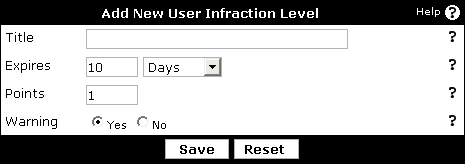
Expires - This is the timeframe for which the infraction level will be active. When the infraction expires, the associated points will be removed from the user's infraction total. If a value of Never is chosen, then this infraction will never expire.
Points - This is number of infraction points that this infraction level will penalize for. A value of at least 1 must be entered.
Warning - Setting this option to Yes will allow a warning to be given for this infraction level. A warning carries no points as it only serves to remind an user of your forum rules.
To modify an existing infraction level, select the <Edit> option to the right of the level in the User Infraction Manager. Editing an User Infraction Level presents you with the same options as adding a new level.
To remove a level, select the <Delete> option to the right of the infraction level in the User Infraction Manager.